In DAX, its very easy to make your own .chm Help file and integrate it with the Application. Say you have made a new module/ functionality in DAX (new Configuration Key) and want to make an integrated Help file. First you have to download the AX Help File .chm maker from Partnersource.Help Kit for Microsoft Dynamics AX {Requires Partnersource Login}
The Help Kit is a zip file that contains the tools and files for creating Help file topics that have the same look and feel as Help topics in Microsoft Dynamics AX
Once you have made your .chm file, Copy the .chm file that you want to integrate into Microsoft Dynamics AX. Paste it into the Microsoft Dynamics AX
Then you have to point your .chm file from the
AOT \HTML Help Files
Click "AddToCollection" if you want your help File to appear on the Global "Help" menu.
Link Help to a form
-Open the Application Object Tree (AOT), and then expand the Forms node.
-Navigate to [Form] > Designs > Design.
-Right-click Design, and then select Properties.
-Set the HTMLHelpFile property to the name you entered when you added your .chm file to Microsoft Dynamics AX.
-Set the HTMLHelpTopic property to the file name of the Help topic for the form. Prefix it with the .chm file name. For
example, MyHelpFile.chm::MyFormHelpTopic.htm. This creates a link between the form and the Help topic.
See attached Screen shot on how I did it :) I have attached the Help to a Configuration Key and attached my .chm file on the Global "help" menu.
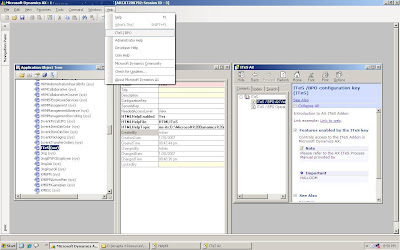
Once you have made your .chm file, Copy the .chm file that you want to integrate into Microsoft Dynamics AX. Paste it into the Microsoft Dynamics AX
\Client\Bin\Help\Language directory in your Microsoft Dynamics AX installation.Then you have to point your .chm file from the
AOT \HTML Help Files
Click "AddToCollection" if you want your help File to appear on the Global "Help" menu.
Link Help to a form
-Open the Application Object Tree (AOT), and then expand the Forms node.
-Navigate to [Form] > Designs > Design.
-Right-click Design, and then select Properties.
-Set the HTMLHelpFile property to the name you entered when you added your .chm file to Microsoft Dynamics AX.
-Set the HTMLHelpTopic property to the file name of the Help topic for the form. Prefix it with the .chm file name. For
example, MyHelpFile.chm::MyFormHelpTopic.htm. This creates a link between the form and the Help topic.
See attached Screen shot on how I did it :) I have attached the Help to a Configuration Key and attached my .chm file on the Global "help" menu.
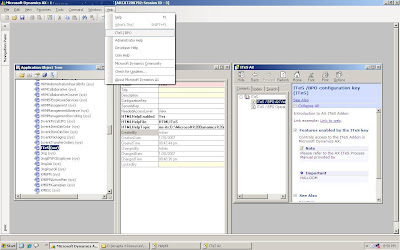

No comments:
Post a Comment
Note: Only a member of this blog may post a comment.