In my earlier post, I had explained how we can set financial dimensions. In this post, I will provide a job by which we can replace one attribute value in a combination of financial dimensions.
The class that we can use is the DimensionDefaultingService and method to use is “serviceReplaceAttributeValue”.
For this purpose, we will use the following combination taken from a customer record.
In this financial dimensions, we will replace value if worker from “114” to “51011”.
The job below will be helpful for you to see how this can be achieved.
static void replaceDefaultDimensions(Args _args)
{
CustTable custTable = CustTable::find(‘CUS-00004′); //Customer Record containing Financial Dimension
DimensionSHA1Hash hash; //To store the calculated hash for DimensionAttributeValueSet
DimensionAttribute dimAttr; // Contains the financial dimensions records
DimAttributeHcmWorker dimAttrWorker; //Backing entity view for Employee type dimension
DimensionDefault defaultDimension;
DimensionEnumeration dimensionSetId; //Record id for table that contains active dimensions for current ledger
DimensionAttributeValue dimAttrValue; // Contains used financial dimension values
DimensionAttributeValueSet dimAttrValueSet; //Contains default dimension records
DimensionAttributeValueSetItem dimAttrValueSetItem; //Contains individual records for default dimensions
DimensionAttributeSetItem dimAttrSetItem; // Contains the number of dimensions active for a account structure ledger
HashKey valueKeyHashArray[]; //To store the has key of dimension in question
Map dimAttrIdx, dimAttrRecId; //to store the dimension index and backing entity type
int dimAttrCount, i;
int emplBackEntityType; //Stores the backing entity type for Employee type dimension
//The employee backing entity will be the view DimAttributeHcmWorker
emplBackEntityType = tableNum(DimAttributeHcmWorker);
//Initialize the map to store the backing entity types
dimAttrIdx = new Map(Types::Integer, Types::Integer);
dimAttrRecId = new Map(Types::Integer, Types::Int64);
//Get the record Id (dimension set id) for current ledger to find active dimensions
dimensionSetId = DimensionCache::getDimensionAttributeSetForLedger();
//Find all the active dimensions for current ledger except main account and store there
//backing entity type in the map
while select * from dimAttr
order by Name
where dimAttr.Type != DimensionAttributeType::MainAccount
join RecId from dimAttrSetItem
where dimAttrSetItem.DimensionAttribute == dimAttr.RecId &&
dimAttrSetItem.DimensionAttributeSet == dimensionSetId
{
dimAttrCount++;
dimAttrIdx.insert(dimAttr.BackingEntityType, dimAttrCount);
dimAttrRecId.insert(dimAttr.BackingEntityType, dimAttr.RecId);
}
//Get the backing entity type for the dimension value to process
select firstOnly dimAttrWorker
where dimAttrWorker.Value == "51011";
//initialize hash key array to null
for (i = 1; i<= dimAttrCount; i++)
valueKeyHashArray[i] = emptyGuid();
//Find the Dimension attribute record for the dimension to work on, in our case it is HcmWorker
dimAttr.clear();
dimAttr = DimensionAttribute::find(dimAttrRecId.lookup(emplBackEntityType));
//Get the backing entity type for the dimension value to process
select firstOnly dimAttrWorker
where dimAttrWorker.Value == "51011";
//Find the required Dimension Attribute Value record
//Create if necessary
dimAttrValue = DimensionAttributeValue::findByDimensionAttributeAndEntityInst(dimAttr.RecId, dimAttrWorker.RecId, false, true);
//Replace the required combination hash keys and other value arrays
i = dimAttrIdx.lookup(emplBackEntityType);
valueKeyHashArray[i] = dimAttrValue.HashKey;
//Calculate the hash for the current values
hash = DimensionAttributeValueSetStorage::getHashFromArray(valueKeyHashArray, dimAttrCount);
//Null hash indicates no values exist, which may occur if the user entered an invalid value for one dimension attribute
if (hash == conNull())
{
throw error("Wrong value for Employee Dimension");
}
// Search for existing value set
dimAttrValueSet = DimensionAttributeValueSet::findByHash(hash);
// This value set does not exist, so it must be persisted
if (!dimAttrValueSet)
{
ttsbegin;
// Insert the value set with appropriate hash
dimAttrValueSet.Hash = hash;
dimAttrValueSet.insert();
// Insert only specified set items use this
dimAttrValueSetItem.clear();
dimAttrValueSetItem.DimensionAttributeValueSet = dimAttrValueSet.RecId;
dimAttrValueSetItem.DimensionAttributeValue = dimAttrValue.RecId;
dimAttrValueSetItem.DisplayValue = dimAttrWorker.Value;
dimAttrValueSetItem.insert();
ttscommit;
}
defaultDimension = DimensionDefaultingService::serviceReplaceAttributeValue(custTable.DefaultDimension, dimAttrValueSet.RecId, dimAttr.RecId);
ttsBegin;
custTable.selectForUpdate(true);
custTable.DefaultDimension = defaultDimension;
custTable.doUpdate();
ttsCommit;
}
This is the output after running this job.

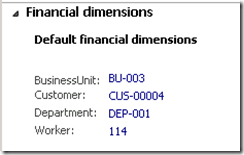
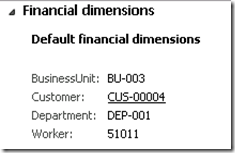
No comments:
Post a Comment
Note: Only a member of this blog may post a comment.