Friends,
Common requirement is to show the reports in customer’s language [example : Quotations, sales confirmations, invoices, Free text invoices, Return order acknowledgements , Agreements, Purchase order confirmations etc].
This was easily achievable in Dynamics AX 2009 reports by using
element.design().languageID(custConfirmJour.LanguageId); // language id
We need to use the controller classes, runPrintMgmt() method or preRunModifyContract() method which changes the contract class before report is run and am leaving this to you based on the requirements.
this.parmReportContract().parmRdlContract().parmLanguageId(custConfirmJour.Language);

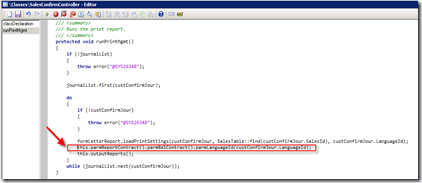
No comments:
Post a Comment
Note: Only a member of this blog may post a comment.