1. Create a new Job.
2. Paste the following code.
1
2
3
4
5
6
7
8
9
10
11
12
13
14
15
16
17
18
19
20
21
22
23
24
25
26
27
28
29
30
31
32
33
34
35
36
37
38
39
40
41
42
43
44
45
46
47
48
49
| static void _CreateProductionOrder(Args _args){ ProdQty qty = 100; ItemId item = 'D0005'; ProdTable prodtable; InventTable inventTable; InventDim inventDim; ; // Initialize InventTable inventTable = inventTable::find(item); // Initialize the base values prodtable.initValue(); prodtable.initFromInventTable(inventTable); prodtable.ItemId = inventTable.ItemId; prodtable.DlvDate = today(); prodtable.QtySched = qty; prodtable.RemainInventPhysical = qty; // Initialize InventDim (Obrigatory) inventDim.initValue(); // Set the active BOM and Route prodtable.BOMId = BOMVersion::findActive(prodtable.ItemId, prodtable.BOMDate, prodtable.QtySched, inventDim).BOMId; prodtable.RouteId = RouteVersion::findActive(prodtable.ItemId, prodtable.BOMDate, prodtable.QtySched, inventDim).RouteId; // Initialize BOMVersion prodtable.initBOMVersion(); // Initialize RouteVersion prodtable.initRouteVersion(); //Use ProdTableType class to create the production order prodtable.type().insert(); // Inform Production Order Id setPrefix( 'Production Order'); setPrefix( 'Production Order Number'); info(prodtable.ProdId);} |
3. Run the job. Check results.

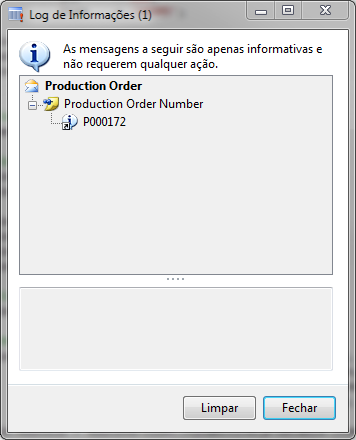
No comments:
Post a Comment
Note: Only a member of this blog may post a comment.