Today, I am going to help you how to display the inventory dimensions [product dimensions, storage dimensions, Tracking dimensions] on SSRS reports as parameters. Not clear? Please see the Report parameters screen below.
All the inventory dimensions are available to be selected on report parameters below. You will see this view in almost all inventory reports and other module reports.
Well, Let me explain how to achieve this and retrieve the values in the data provider class
Its very simple, we need to make use of the contract class for this inventory dimensions view.
Standard has got a InventDimViewContract class with all the parm inventory dimensions methods and we can use these methods later in the DP classes for the selected inventory dimensions by the user on the report parameters screen.
Create an Object for InventDimViewContract in your contract class as shown below [Please note: I am using ProdPickListContract] as an example below
Then add a new parm method to the contract as shown below.
[DataMemberAttribute('InventDimViewContract')]
public InventDimViewContract parmInventDimViewContract(InventDimViewContract _inventDimViewContract = inventDimViewContract)
{
inventDimViewContract = _inventDimViewContract;
return inventDimViewContract;
}
That’s it, by adding the above discussed,we will get the inventory dimensions on the parameters screen.
Now, the question is how do we get the selected dimensions from the user. Its simple again.
In your data provider class, mainly in processReport method, get the object of the contract class and call theparmInventDimViewContract() method, this object will help you to retrieve the inventory dimensions selected by the user by using parm methods in it. [Example : ParmViewConfigId(), parmViewInventBatchId() etc]. Please refer to screen shot below.
You can use these selected inventory dimensions values based on your requirements. The above screen shot is just an example of retrieving the values.

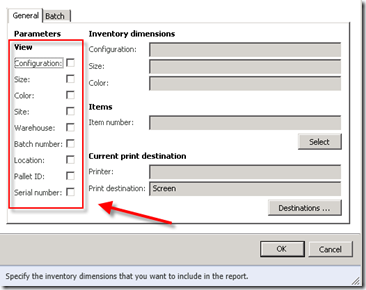
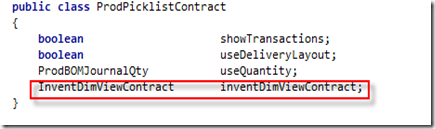
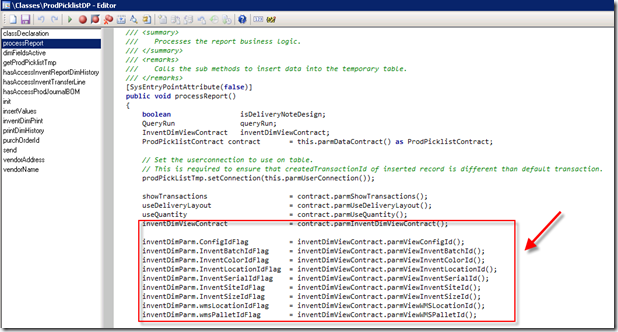
No comments:
Post a Comment
Note: Only a member of this blog may post a comment.