Sometimes running a batch job may depend on another one completing before it runs. To ensure that can happen, and to set it up involves some development work.
To add a batch job to an existing batch task list, lets first set up a batch job
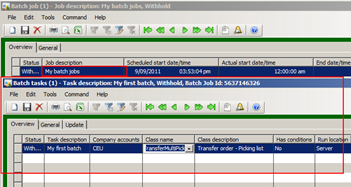 For this example i have created a batch job, and added the class InventTransferMultiPick (Transfer order – Picking list) to the list.
For this example i have created a batch job, and added the class InventTransferMultiPick (Transfer order – Picking list) to the list.
I have created my own batch job called MyBatchClass. This class needs to run only after the InventTransferMultiPick class has finished executing.
When I try to insert another record into the Batch tasks, it does not show this class there. For reasons, there is a setting required in the class called canGoBatchJournal. This method by default returns false, and needs to be explicitly overridden and set to true.
protected boolean canGoBatchJournal()
{
/*
boolean ret;
ret = super();
return ret;*/
return true;
}
This then allows the batch to be added as a task manually:
You can set the parameters:
And set a condition in the “Has condition” group:

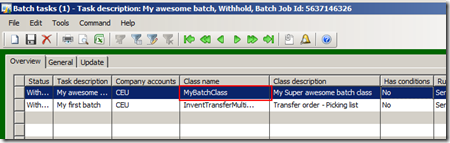
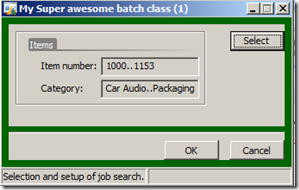
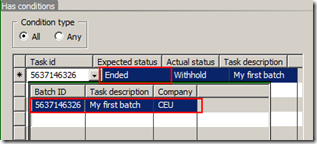
No comments:
Post a Comment
Note: Only a member of this blog may post a comment.